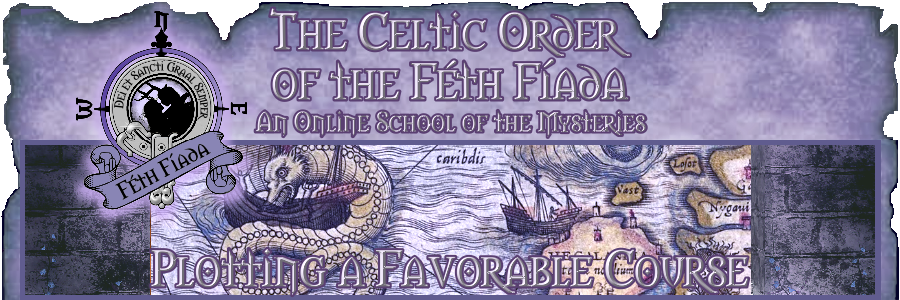How do I change my Avatar?
To either add an avatar to your account or to change it, please visit your user profile. You can visit your user profile by clicking on your name in the top righthand corner of the Forums and selecting "My Profile" from the drop-down menu.
Once on your user profile, hover your mouse over the default or current avatar presented in the top lefthand corner, and choose "Edit Avatar."
s9q78L4.jpg
You will be shown a box to upload your new avatar. Please do not upload your avatar directly to the site. Rather, upload it to a photo-sharing site (we like Imgur, but you can choose whichever one works best for you), and copy the Direct Link (not the BB Code) into the line shown here with the blue circle.
vLpirl0.jpg
Avatars can be no larger than 200x200 px. If your avatar is too big, it will be resized.
For your avatar, you may use an actual photo of yourself or another graphic of your choice. Photos and graphics may not be obscene or otherwise offensive. Nor may they contain any kind of advertising whatsoever.
If you need additional help, find it here:
https://fethfiada.org/forums/help#ac...account_avatar
To either add an avatar to your account or to change it, please visit your user profile. You can visit your user profile by clicking on your name in the top righthand corner of the Forums and selecting "My Profile" from the drop-down menu.
Once on your user profile, hover your mouse over the default or current avatar presented in the top lefthand corner, and choose "Edit Avatar."
s9q78L4.jpg
You will be shown a box to upload your new avatar. Please do not upload your avatar directly to the site. Rather, upload it to a photo-sharing site (we like Imgur, but you can choose whichever one works best for you), and copy the Direct Link (not the BB Code) into the line shown here with the blue circle.
vLpirl0.jpg
Avatars can be no larger than 200x200 px. If your avatar is too big, it will be resized.
For your avatar, you may use an actual photo of yourself or another graphic of your choice. Photos and graphics may not be obscene or otherwise offensive. Nor may they contain any kind of advertising whatsoever.
If you need additional help, find it here:
https://fethfiada.org/forums/help#ac...account_avatar